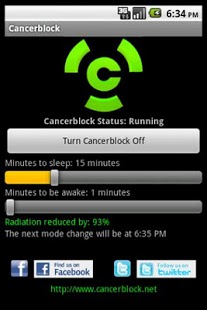Cancerblock 1.0
Paid Version
Publisher Description
Cancerblock extends battery and keeps you safe by reducing your phone’s radiation. 10% goes to cancer research!
Cancerblock is an application that limits exposure to a cell phone’s radiation energy. Cancerblock cycles on and off a cell phone radiation energy sources, thereby limiting exposure to the known and unknown side effects of extended cell phone use. With a default schedule of 15 minutes off and 1 minute on, a user of Cancerblock reduces their radiation exposure by 9,408 minutes in one week or a total reduction of 93.33%! Cancerblock has both programmable and default settings as well as a simple user interface allowing users to customize the application to their schedule.
The developers hope that Cancerblock will help users better understand the radiation risks, including cancer, associated with extended exposure to cell phone use while also keeping your phone functional and safe.
A cell phone’s SAR, or its Specific Absorption Rate, is a measure of the amount of radio frequency (RF) energy absorbed by the body when using a handset. All cell phones emit RF energy and have SAR ratings that vary with each cell phone model. SAR ratings are at their highest levels in today’s high-power "smart phones". This is exactly why Cancerblock has been developed.
About Cancerblock
Cancerblock is a paid app for Android published in the Other list of apps, part of Home & Hobby.
The company that develops Cancerblock is Cancerblock LLC. The latest version released by its developer is 1.0. This app was rated by 1 users of our site and has an average rating of 4.0.
To install Cancerblock on your Android device, just click the green Continue To App button above to start the installation process. The app is listed on our website since 2011-01-07 and was downloaded 62 times. We have already checked if the download link is safe, however for your own protection we recommend that you scan the downloaded app with your antivirus. Your antivirus may detect the Cancerblock as malware as malware if the download link to net.cancerblock is broken.
How to install Cancerblock on your Android device:
- Click on the Continue To App button on our website. This will redirect you to Google Play.
- Once the Cancerblock is shown in the Google Play listing of your Android device, you can start its download and installation. Tap on the Install button located below the search bar and to the right of the app icon.
- A pop-up window with the permissions required by Cancerblock will be shown. Click on Accept to continue the process.
- Cancerblock will be downloaded onto your device, displaying a progress. Once the download completes, the installation will start and you'll get a notification after the installation is finished.